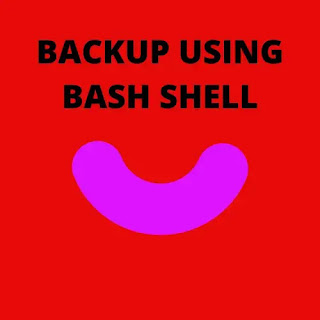 |
| Backup using bash shell |
If you do not have a backup product or backup application or backup solution in your environment.
Most of the time smaller companies do not have the back up third party application that does the backup for them.So what do they have to do is they have to rely on this operating system tools that are available todo the backup and run those backup manually by creating a little script.
#!/bin/bash
tar cvf /tmp/backup.tar /etc /var (You could actually pick up any directory that you want)
gzip /tmp/backup.tar
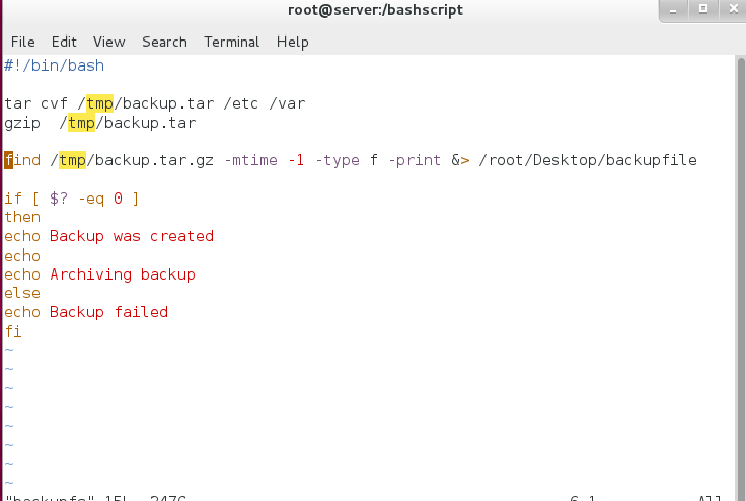 |
| Backup using bash shell |
find /tmp/backup.tar.gz -mtime -1 -type f -print &> /root/Desktop/backupfile
if [ $? -eq 0 ]
then
echo Backup was created
echo
echo Archiving backup
else
echo Backup failed
fi
Read More: Koo app yellow tick verification system
Read More: Install a Windows Server in AWS
Read More: Uses of samba server and key features of the samba server

1 Comments:
Click here for CommentsWell done