
Ansible installation step by step

what is ansible?
Ansible History
Michael DeHaan developed Ansible and the Ansible project began in February 2012.
Redhat acquired the ansible tool in 2015
Ansible is available for Redhat, Debian, Centos, Oracle Linux
In terms of code into "infrastructure ie your computing environment has
same attributes as your application.
Ansible works on the PUSH mechanism.
Ansible server directly connected with nodes.Server direct push to their nodes.
Ansible is written in YAML
Ansible is agentless.
Ansible communicates through ssh to their nodes.
Ansible has a playbook and it is a list of tasks perform to execute against hosts.
Ansible Advantages
Ansible is free to use by everyone
Ansible is very consistent and lightweight it is very secure due to its agent-less capabilities and open ssh
security features.
ansible does not need any special system administration skills and uses it.
Insufficient user interface. cannot achieve full automation by ansible.
new in the market, therefore limited support and document are available.
Terms used in Ansible
Ansible server
The server is installed from which all tasks and playbooks will be run
Module
It is a set of similar commands meant to be executed on the client-side
Task
It consists of a single procedure to be completed
Role
It is a way of Organising tasks and related files to be later called in a playbook
Fact
Important information is fetched from the client system from the global variable with the gather facts
operation.
Inventory
the file containing data about the ansible client-server.
Play
Execution of a playbook
Handlers
A task which is called only if a notifier is present
Notifier
Section attributes to a task which calls handlers if the output is changed
Playbooks
It consists of code written in YAML format which describes tasks to be executed
Hosts
Nodes are automated by Ansible.
Installation of Ansible
access through putty.
login to AWS account through ec2-user
#sudo su
#wget https://dl.fedoraproject.org/pub/epel/epel-release-latest-7.noarch.rpm
# yum install https://dl.fedoraproject.org/pub/epel/epel-release-latest-7.noarch.rpm
# yum install update -y
Now install all packages one by one
# yum install git python python-level python-pip OpenSSL ansible -y
Now go to the host file inside the Ansible server and paste private ip-address
of node1 and node2.
# vim /etc/ansible/hosts
[Demo]
node 1 IP address
node 2 IP address
the host file is only working after updating ansible.cfg
# vim /etc/ansible/ansible.cfg
now uncomment this # file
# inventory = /etc/ansible/hosts
# sudo-user= root
create one user in all the three instances
# adduser ansible
# passwd ansible
now switch as ansible user
#su - ansible
# visudo
root ALL=(ALL) ALL
ansible ALL=(ALL) NOPASSWD:ALL
:wq!
#sudo yum install httpd -y
 |
| Ansible installation step by step |
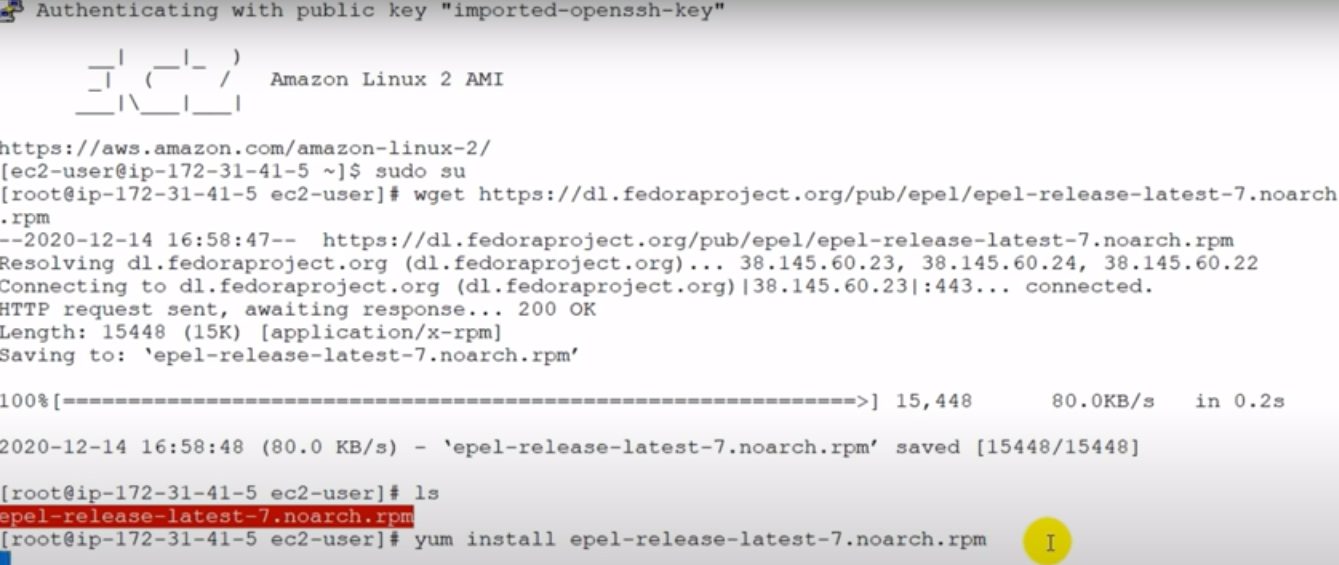 |
| Ansible installation step by step |
 |
| Ansible installation step by step |
 |
| Ansible installation step by step |
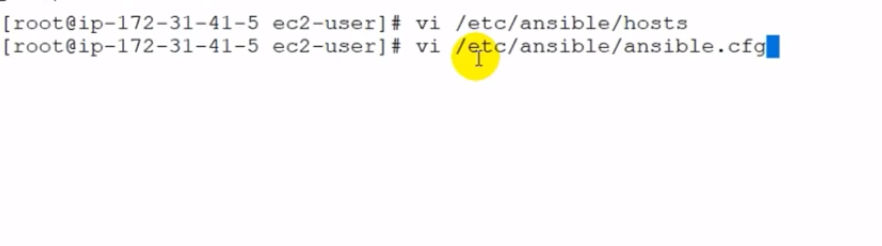 |
| Ansible installation step by step |
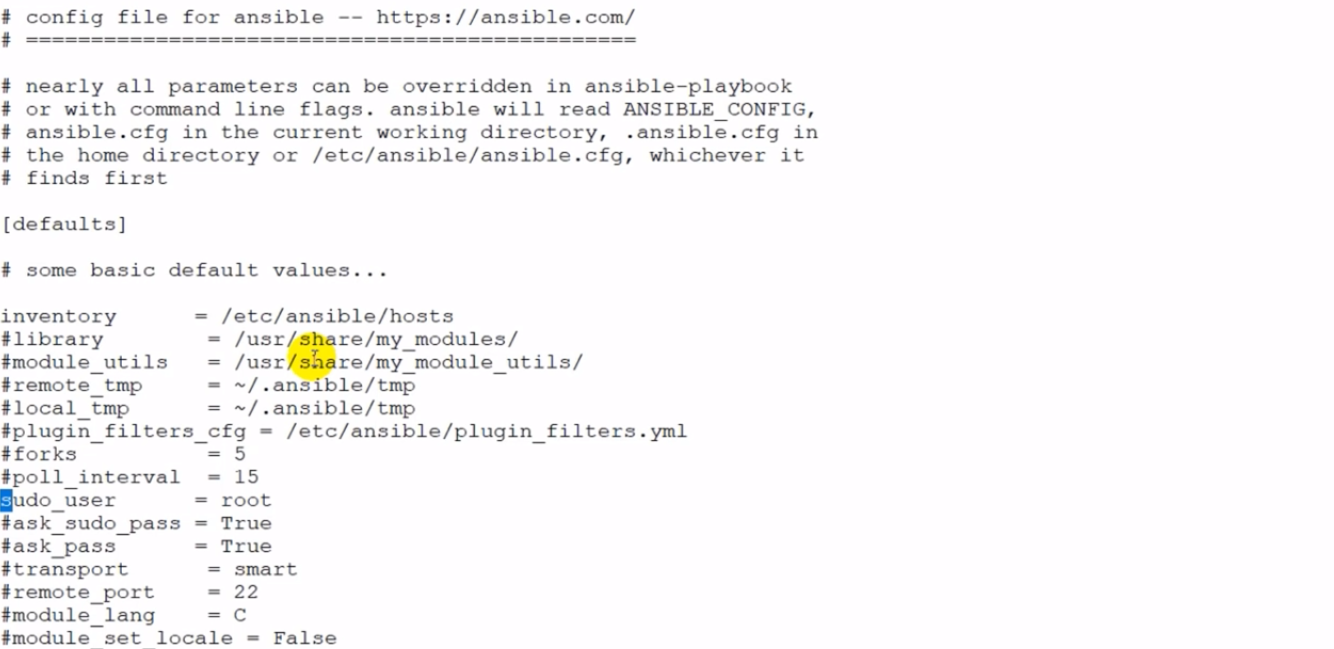 |
| Ansible installation step by step |
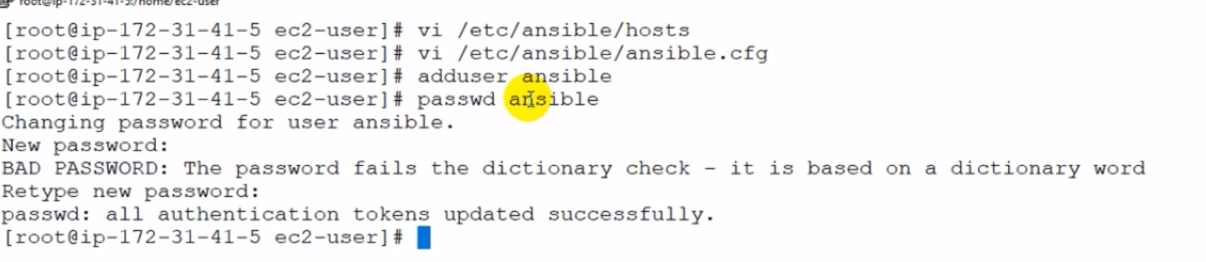 |
| Ansible installation step by step |
 |
| Ansible installation step by step |
Read more: All about Nagios Monitoring Tools
Read more: Uses of samba server and key features of the samba server
