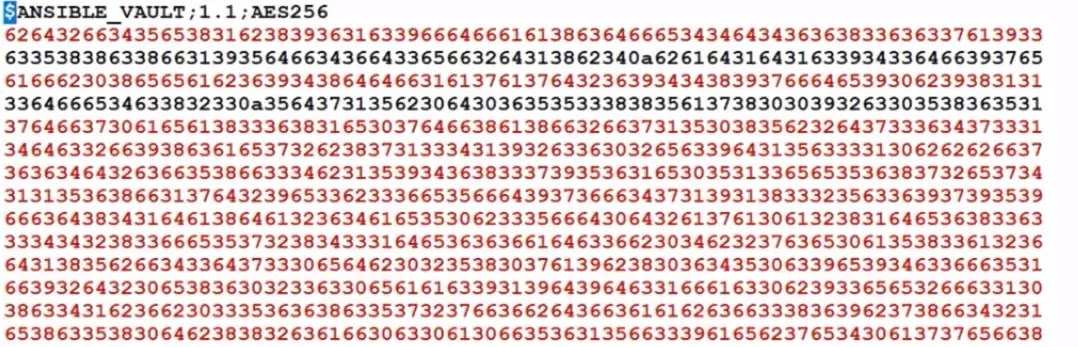|
| Ansible Vault |
Ansible vault
Ansible allows keeping software data like passwords or keys to encrypt files, in the form of ansible Vault thats keeps your secrets instead of plaintext in your playbooks. it is a configuration management tool. ansible can create playbooks, inventory files, variable files. It prevents the information from being exposed.
It has various operations like
Encrypt a file
Edit encrypt file
create an encrypted file
decrypt a file
Generate an encrypted key
To create an encrypted playbook
#ansible-vault create vault.yml
After this command, it will provoke your password. To test these commands you have got to use
cat command.
 |
| Ansible Vault #1 keeps your secrets |
To edit the encrypted playbook
#ansible-vault edit vault.yml
To change the password
#ansible-vault rekey vault.yml
To encrypt an existing playbook
#ansible-vault encrypt xyz.yml
Note: Any existing playbook want to encrypt
To decrypt an encrypted playbook
#ansible-vault decrypt xyz.yml
Ansible vault uses the newest encryption technique AES256. The vault can encrypt any structure data in a form of any YAML file.
Some of the operations are followings:
task files
role defaults
handlers files
var_files target
hosts_files
role variables
group_files
Ansible will combine module code and arguments and write this bent on a short-lived directory on the remote host. this suggests your secret data is transferred over the wire AND written to the remote filesystem.
Once the information is transmitted, Ansible may write this data enter clear form to the filesystem. this could happen if pipelining isn't in use, OR if Ansible has been instructed to depart remote files in situ via the ANSIBLE_KEEP_REMOTE_FILES environment variable.
If Ansible is explicitly instructed to stay remote files in situ, then, whether or not pipelining is enabled, Ansible will write out and leave an overseas get into place. Care should be dotty these options when handling sensitive secrets, while, typically, only the user Ansible logs in as on the remote host should have access to the leftover file. Simply deleting anything within the ~/.ansible/tmp/ path for the remote user will suffice to scrub secrets.
Secrets logged to remote or local files
When Ansible operates on a number, it'll try and log the action to Syslog. If this action is being finished by a user with appropriate rights, it'll cause a message to look within the Syslog file of the host. This message includes the module name and therefore the arguments passed along thereto command, which could include your secrets. to stop this from happening, a play and task key exist named no_log.
Ansible can pander sensitive data. It's important to know how this data is stored at rest and the way this data is treated when utilized. With a touch of care and a spotlight. Ansible can protect against stealing data in an encrypted form.
Conclusion
Ansible can pander sensitive data. It's important to know how this data is stored at rest and the way this data is treated when utilized. With a touch of care and a spotlight. Ansible can protect against stealing data in an encrypted form.