 |
| Nfs Configuration in RHEL7 |
what is nfs?
NFS is a network file system where we can share a file and directories into a network. It is a network-attached storage device to allow multiple clients to share and access the files and directories.
Configuration of NFS in red hat 7
we have to take two machine
server=192.168.50.11
client=192.168.50.12
Note:Both the machine connected or ping each other
yum install nfs* -y
mkdir /myshare
chmod 777 /myshare
cd /myshare
touch file1 file2 file3
vim /etc/exports (it is a configuration file of nfs )
/myshare *.example.com(rw,sync)
or
/myshare 192.168.50.0/24(rw,sync)
In above you can give hostname or ipaddress
systemctl enable nfs
systemctl start nfs
firewall-cmd --permanent --add-service={nfs,mountd,rpc-bind}
firewall-cmd --rel
exportfs -rav
nfs configuration in client side
yum install nfs-utils -y
systemctl start nfs
systemctl enable nfs
showmount -e 192.168.50.11
mkdir /mnt/myshare
chmod 777 /mnt/myshare
vim /etc/fstab
192.168.50.11:/myshare /mnt/myshare nfs defaults 0 0
mount -a
df -h
cd /mnt/myshare
ls
rm -rf file1
ls
systemctl start nfs
systemctl enable nfs
showmount -e 192.168.50.11
mkdir /mnt/myshare
chmod 777 /mnt/myshare
vim /etc/fstab
192.168.50.11:/myshare /mnt/myshare nfs defaults 0 0
mount -a
df -h
cd /mnt/myshare
ls
rm -rf file1
ls
Images
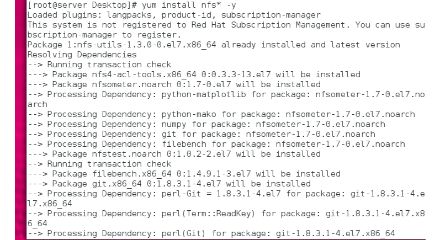 |
| Nfs Configuration in RHEL7 |
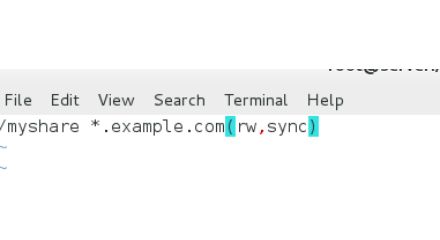 |
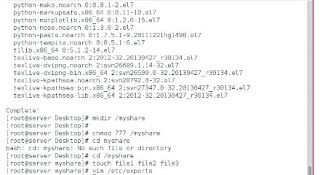 |
| Nfs Configuration in RHEL7 |
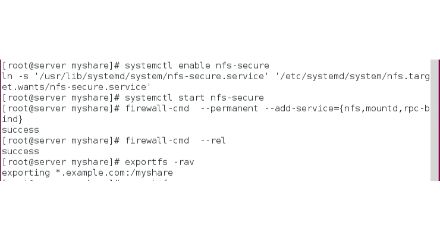 |
| Nfs Configuration in RHEL7 |
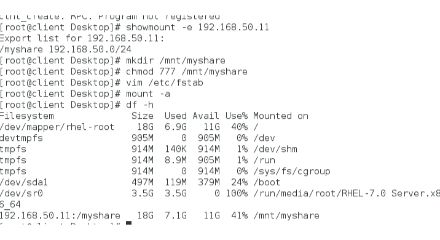 |
| Nfs Configuration in RHEL7 |
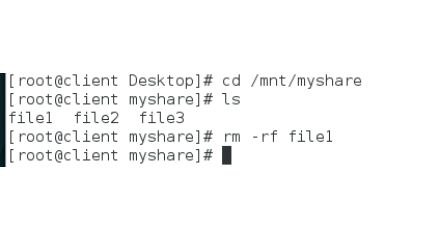 |
| Nfs Configuration in RHEL7 |
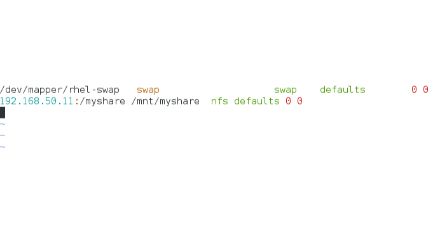 |
| Nfs Configuration in RHEL7 |
Read more: All about Nagios Monitoring Tools
Read More: Koo app yellow tick verification system
Read More: Install a Windows Server in AWS
Read More: Redhat troubleshooting interview questions
