 |
| SAR COMMAND |
What is sar ?
This command is used to collect the report and save system activity information. The sar
the command consists of three processes.
SAR displays the data, sa1 and sa2, which
are used for collecting and storing the data. The sar is a part of package sysstat
Ad hoc CPU monitoring
# sar -u 3 10
From the collected data, a detailed overview of CPU utilization %user %nice,
%system and %idle memory paging, network, and transfer statistics, process creation
activity for block devices and interrupts/second overtime
Some of the following examples
CPU Usage of Individual CPU
#sar --p all 1 1
Memory Free and Used sar -r
It reports the memory statistics of '1 3' reports for every one second of three times.
#sar -r 1 3
Swap Space Used sar -S
#sar -S 1 3
Overall I/O Activities sar -b
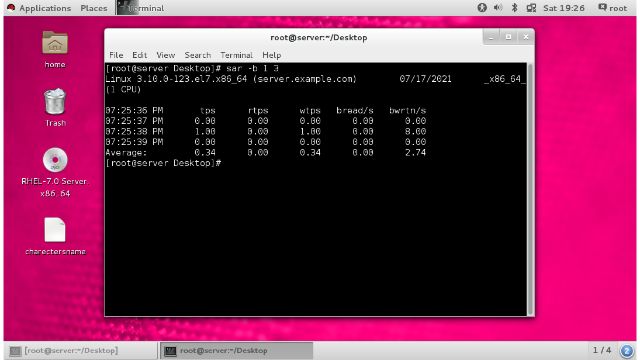 |
| SAR COMMAND |
tps – Transactions per second that includes both read and write
rtps – Read transactions per second
wtps – Write transactions per second
bread/s – Bytes read per second
bwrtn/s – Bytes write per second
Read More: Koo app yellow tick verification system
Read More: Install a Windows Server in AWS
Read More: Uses of samba server and key features of the samba server
